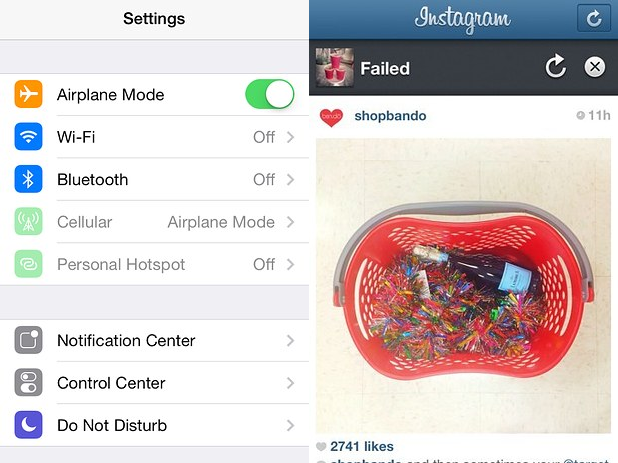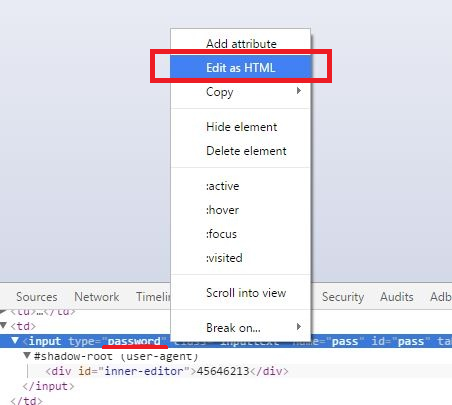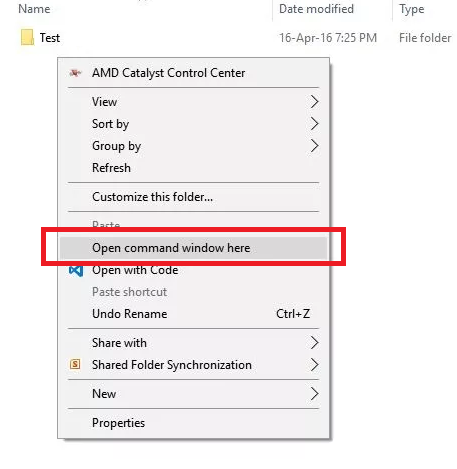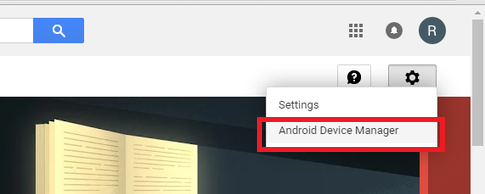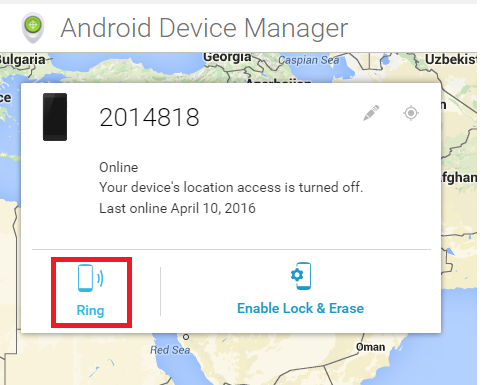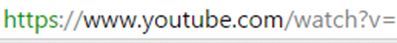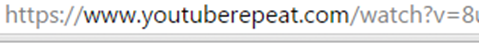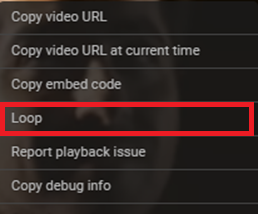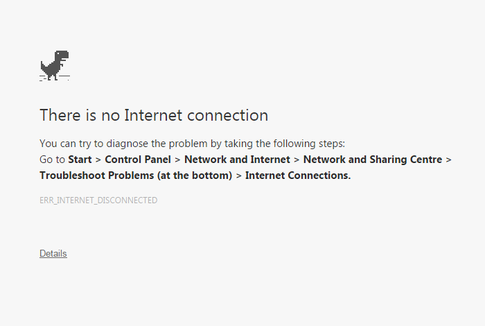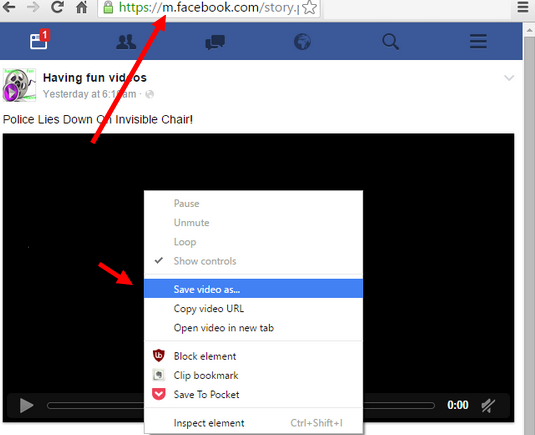Huawei, the emerging mobile giant has a goal of ruling the smartphone world in the next few years. In order to fulfill that mission, the company needs the best possible device to attract the flagship market. So, in order to fill the void left by the Samsung Galaxy Note 7 as the best handset in the world, Huawei has announced the Mate 9 series.
 |
| The awesome Mate 9! |
One of them is the regular Mate 9 phablet, the follow-up to last years Mate 8 which is still one of the fastest handset around today. The new Mate 9 is upgraded in nearly every aspect from aesthetics, processor, charging speed and etc.
The also Mate 9 now has an improved 2nd generation dual Leica optics which consist of a 20 MP f/2.2 monochrome sensor + 12 MP f/2.2 RGB sensor w/ 4-in-1 Hybrid AF, OIS, 2x zoom, and dual tone LED flash to take one of the best photo from any handset today. The company made up and upgraded some of the shortcomings of Huawei P9 by adding OIS for stabilization and hybrid zoom tech w/ up to 2x lossless zoom.
Sounds impressive so far right? Wait, theres more! Huawei introduced its very own intelligent Machine Learning algorithm on its Android 7.0 Nougat OS w/ revamped EMUI 5.0 skin. It studies the behavior of the user and intelligently adjusting to their needs to keep their phones fast all the time.
The company even claimed that the Mate 9 will never slow down unlike most Android phones and will even get faster after several months of use
Anyway, we were quite fortunate to have this phone for 3 days to conduct this initial review article. So, lets start!
Huawei Mate 9 Specs
Display: 5.9 Inch FHD IPS 1920 x 1080 resolution w/ 2.5D curved glass at 373 ppi
CPU: 2.5 GHz 64 Bit Kirin 960 octa core processor w/ i6 co-processor
GPU: Mali G71
RAM: 4 GB
ROM : 64 GB ROM expandable via micro SD card slot up to 256 GB
Back Camera: 20 MP f/2.2 monochrome sensor + 12 MP f/2.2 RGB sensor w/ 4-in-1 Hybrid AF, OIS, 2x zoom, and dual tone LED flash
Selfie Camera: 8 MP f/1.9 aperture
Battery: 4,000 mAh w/ 5A Super Charge
OS: Android 7.0 Nougat w/ EMUI 5.0 skin
Connectivity: WiFi, 3G, LTE, Bluetooth 4.2, NFC, IR Blaster, GPS, A GPS, GLONASS, BDS, dual SIM (hybrid)
Sensors: Accelerometer, gyroscope, proximity, compass, barometer
Others: Fingerprint sensor, USB Type C, Colors: space gray, moonlight silver, champagne gold, mocha brown, ceramic white, black
Dimensions: 156.9 x 78.9 x 7.9 mm
Weight: 190 g
Price: PHP 31,990
Build Quality / Design
 |
Huawei Mate 9 (2nd gen Leica dual optics) and Huawei P9 Plus (1st gen Leica dual optics)
The Mate 9 is has a 5.9 inch screen while the P9 Plus has a 5.5 inch display, yet the size difference isnt huge |
Coming from the excellent Mate 8 last year, Huawei continued their mastery of metal with the Mate 9 with key improvements in design. The handset is made out of a very tough slab of aircraft grade metal that fee ls more solid than what the P9 has. It has a better finish due to its curvier back and slightly chamfered edges.
The frame of this device is very tough!
 |
| The beautiful screen of Mate 9 |
However, theres no mention of glass protection in front from Huawei. Upon further research we saw its Gorilla Glass 3 listing from Cornings website. If true, thats a slight downgrade coming from the Gorilla Glass 4 protected Mate 8. Theres a layer of screen protector to prevent scratches though.
Design-wise, anyone wholl see it will be in awe. The Mate 9 is simply a star! We are generally amazed on slim its frame look (despite having a large battery), it is curvier all over than ever, and small screen-to-body-ratio is stunning.
The Mate 9 has a 5.9 inch screen in an older 5.5 inch frame!
Ergonomically, one-handed operation is impossible unless you are Shaq. Holding it with two hands is a joy though. The glossy back paint finish isnt slippery though we would have preferred if its matte like. The good thing is it isnt that prone to fingerprint smudges. All ports and buttons are in familiar Huawei handset placements.
Initial findings
 |
| Benchmark scores! |
1. Were in love with this phone, the build is amazing and the 5.9 inch FHD 2.5D panel is one of the best out there. It has outstanding sunlight legibility too!
2. The benchmark scores we got out top notch. Its Antutu score is a little below compared with most Snapdragon chip, but its multitasking score is one of the highest in the world due to its Kirin 960 octa core chip. Its Mali G71 GPU w/ Vulkan API should easily make this device one of the very best gaming smartphone today. Were excited to try its Super Charge tech w/ 5V support too.
3. The new EMUI 5.0 skin based on Android 7.0 Nougat is beautiful, fast, and feature packed. It is easier to use and more customizable than ever as well. Then, the intelligent Machine Learning algorithm sounds fun.4. The dual Leica cameras found here are better than our Huawei P9 Plus. Great enough to be a point and shoot killer! It has many modes as well. Its OIS and Hybrid zoom is looking good so far.
5. Never had a problem with connectivity yet, OTG is present, reverse charging (powerbank mode) works, theres gyroscope for AR and VR, and LED notification is available. Fingerprint scanner is swift and robust in features as well.
Camera teaser
 |
| Bokeh test |
 |
| True monochrome here! |
 |
| Night mode |
 |
| Max zoom in night mode |
 |
| Manual camera mode! |
 |
| Night bokeh |
As of the moment
This is the Huawei P9 Plus upgrade we want to see so far. It is arguably the best in the world today due to its build, specs, and innovations. < span style="font-family: "helvetica neue" , "arial" , "helvetica" , sans-serif;">As a result, we are very excited to full review this machine and give our final verdict. Stay tuned!